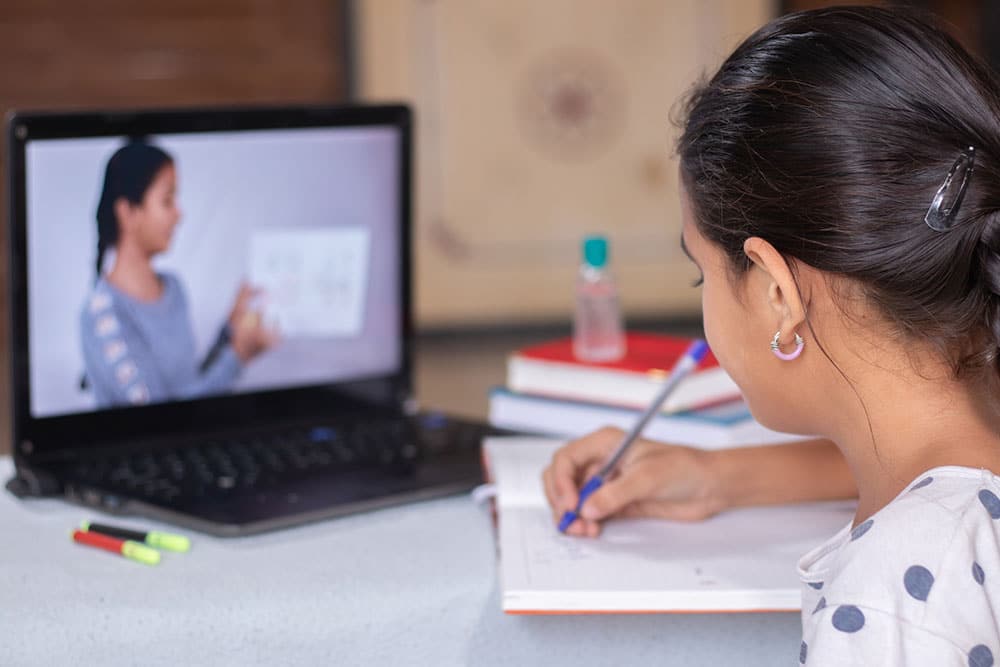Tips for Teachers on Making Instructional Videos for Students
Getting comfortable teaching online is a huge learning curve for everyone. Not being able to see students’ faces, feel their excitement as they grasp new concepts or their frustration as they struggle, just that connection of being in-person is hard not to have.
My previous blog post and video tutorial were on teaching live into the camera lens. Today I want to address making videos for students. A dear friend of mine who teaches little ones was asked by the school to record a few videos, about a minute or so each. She told me that it took her almost four hours because she’d start and stop, erase and then re-record, until she’d done so many versions, she couldn’t remember which one was which.
She said it shouldn’t have taken near that much time, but that she felt self-conscious. I gave her some tips and techniques, the same ones that I’m going to share with you here. As an anti-bullying speaker used to presenting in person and who has also had to transition to virtual and videos, knowing something is being recorded, whether someone else is taping you or you’re making the video yourself, can affect your ability to be natural. The secret is to let go, have fun with it, realize you don’t have to be perfect, just perfectly present and in the moment.
Some helpful tips and advice:
- Make a few practice videos first and familiarize yourself with the video function on your device, the lighting and acoustics in the room where you’re recording from, and your overall comfort level.
- Don’t time yourself on the practice videos. Know the concept you want to teach and have a general idea of how long you’d like the video to be and then record. When you play it back, you’ll know if it feels too long or if you should have elaborated more. Be guided by your instincts, not your insecurities. Sometimes I watch myself on video and cringe, wishing I would have said this or done that differently. Let go of all that. Just be you, and pretend that camera lens is a window and your students are on the other side, watching you, listening, and that you’re together.
- Don’t stop and start over just because you make an oops! That’s what makes you human, and the more real you are on that video, bloopers, gaffes and all, the more relatable you’ll be to your students. Learn to laugh at yourself and encourage them to laugh with you. It reinforces that you are all human, fallible, lovable and part of the same learning curve. Relish that.
- It’s better to do a series of short videos to teach a more complicated concept than one longer one. This allows students to replay the particular videos that they need efficiently without having to forward and rewind continually.
- Record your videos when you are freshest and most awake, that time of day when you feel the most energetic. If you’re tired or drained, it will show.
- Don’t be so hard on yourself. Enjoy making these videos and have fun with it. Let your personality, quirks and all, shine through!
- I can’t say this enough: identify where the camera lens is on your device and indicate it with a piece of tape, sticky note, or nail polish, anything to remind you to teach into the camera lens. If you look at the screen or yourself as you’re recording, you won’t have eye contact, and whether you’re teaching live online or via a recorded video, eye contact is key.
You got this! You’re going to knock it out of the park!
If you’d like more in-depth strategies and tips, I’m offering a series of special virtual PD’s to help schools prepare for the new reality this fall. One of those PD’s is a “Virtual Bootcamp” for teachers on how to get more comfortable teaching online and maintain the human connection with students during distance learning.